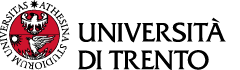All students are provided with a university account (their 'Esse3' account) to access the University's IT services. Through this account, students have access to services available through Esse3 - to obtain certificates, get information on their progress, register for classes and exams, receive support - and to other services provided by the University, and specifically:
- mailbox and other services on the Google for Education platform;
- wireless network
- computer labs;
- printers;
- open software.
It is very important that students choose carefully their Esse3 password, which must be at least eight characters long, include letters and numbers and difficult to guess (do not use names, nicknames, dates and words taken from a dictionary).
If you have forgotten your password you can reset it on Esse3.
Students must adhere to the Regulations for the access and use of the University network (in Italian).
Mailbox and other services on the Google for Education platform
The University of Trento provides each student with an email account in cloud through Google for Education.
For a more detailed description of this service please visit the website of the Information Systems, Services and Technologies Directorate.
The wireless network
All University members - students, technical and administrative staff, faculty and visiting academics - have access to the university wireless network and to the resources it offers by proxy server.
To access the service, users must use their personal credentials, that is the University user name and password. The IT system registers the beginning of each session and its duration. For details about the service, please visit the page on the wireless network
Computer labs
All computers in the labs are set in dual boot configuration with Windows and GNU/Linux. Students can use the computers with their Esse3 credentials.
On the website of the Information Systems, Services and Technologies Directorate you can find a detailed description of this service
Printers
There are several printers at various locations in the department.
To use the printers, students must purchase a prepaid card at vending machines near the copiers or at the printing service for 5 euro.
Students can print their pdf, jpg, txt files from a USB stick.
Insert the prepaid card, then the USB stick into the port located under the card reader next to the copier.
Open Software
Students can borrow open software on CD or DVD at the IT Helpdesk in Povo-Mesiano or at the offices of students working for the University (Studenti 150 ore). They can also obtain a copy of the software by providing a blank CD or DVD.